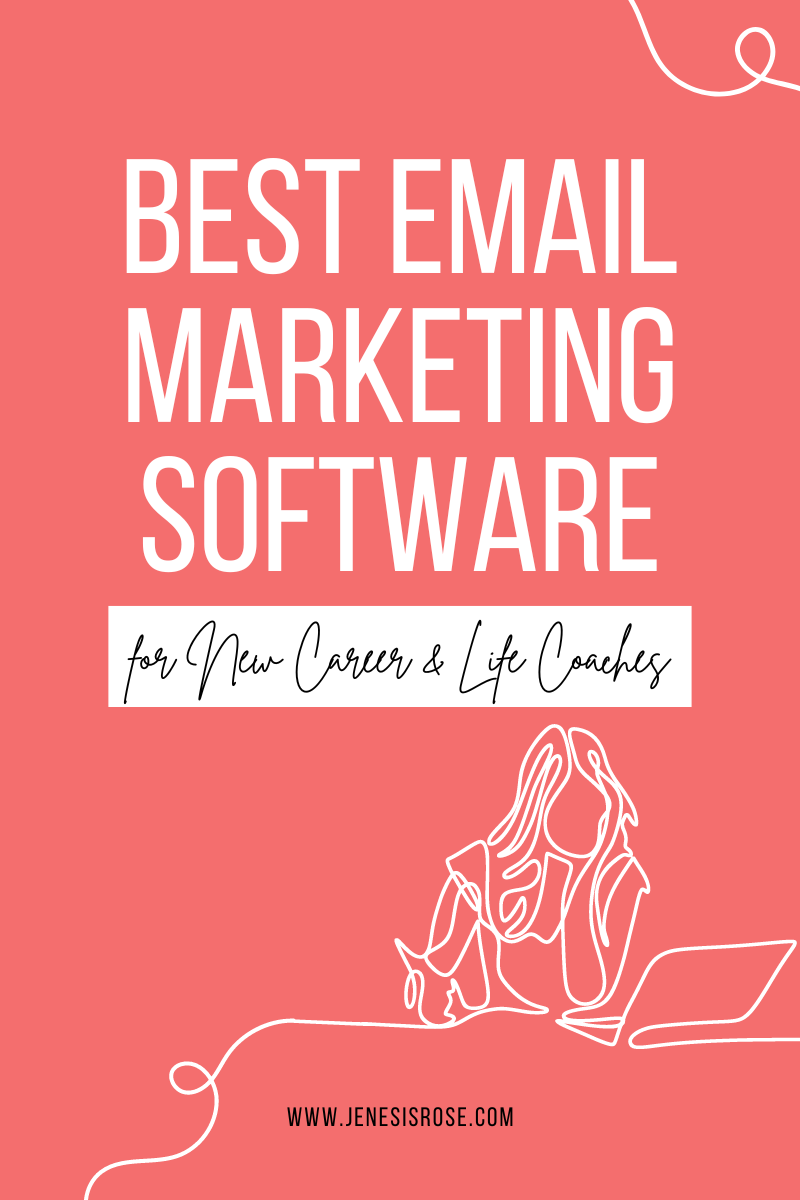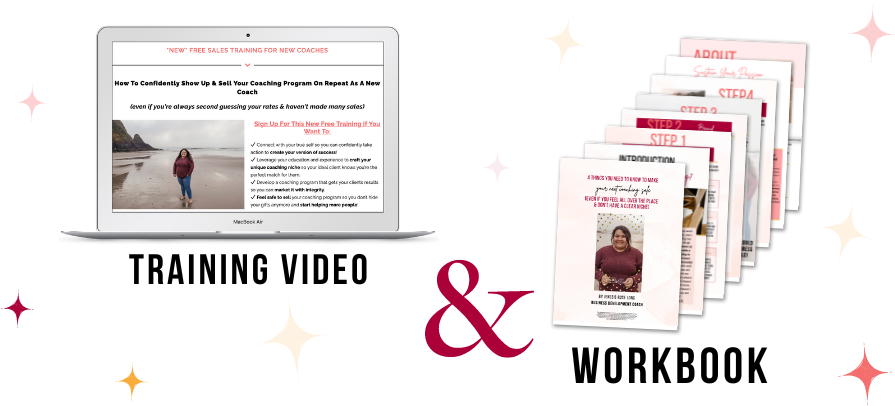How To Make Your Transition To Remote Working Easier
Remote working can be awesome when you take intentional steps to set yourself up for success. So after working remotely for the past 3 years both for a large organization and for my own coaching business, I have put together my top 10 tips to make your transition easier.
If you have been asked to work from home for a while due to the outbreak of COVID-19, or are starting a new remote job, these tips can help make remote working that dreamy opportunity you’ve been hoping it’d be:
- Time management is key – block off your time on your calendar for what you’re supposed to be doing when and hold yourself accountable to focusing on that project during that allotted time, turn your phone on silent, keep regular hours. Also, I love using a daily to-do list system for smaller tasks I need to ensure get done by the end of my day via pen and paper – there’s something so satisfying about crossing off a task by hand after a day spent working on your computer.
- End each day with a ritual – when you’ve typically been leaving your office, you had a physical separation to help you release the day’s work and be present with your friends and family. When you work from home, you can always just work a little later, grab your laptop for another email or two, or feel like you still should be working even though you’ve put in a full day’s work. Engage in a physical and mental transition activity like: meditating + yoga, listening to a fun song and dancing, going for a walk and reflecting on your day. I also recommend you write a “what I did today” list to remind yourself that you’ve done enough because seriously, when you work from home it feels like you literally always *could* be doing more.
- Combat social isolation from the start – set up a group chat line with your colleagues (Slack, MS Teams, Google chat, etc) to keep your casual conversations, quick laughs, timely updates, and resource sharing active. Keep up your weekly coffee date or lunch plans by moving your connection to a video call (bonus tip: if you’re feeling uncomfortable about the sound, use mute when you take a bite!).
- Make your office comfortable AF – now that you get 100% say over how your office looks, add some personality to it! I know it’s tempting to just work in your living room or from bed, but seriously, don’t always work on the couch! That is a recipe for naps, Netflix binges, and stressful night’s questioning, “What did I do all day?” Give yourself a designated work space (preferably behind a door that you can close when you’re done working so you can remove the reminder of work – guest rooms are great for this!). I put together this Amazon shop in case you want to check out my favorite finds.
- Meet regularly with your team – schedule in meetings or even daily debriefs depending on your collaborative needs even when you don’t think you need it. This can be a quick video call to connect for 20 minutes or a longer staff meeting. Zoom or Skype is great for this because you can record your conversation if needed, use a chat feature and send files, and share your screen to review documents together. The point is to keep fully engaged conversations on the table for everything from laughs to serious discussions. Sometimes, face-to-face and in the moment conversations are better than text-based solutions.
- Get to know G Suite – seriously, I could shout from the rooftops about all of Google’s free apps because I feel like there is always a solution available for freeeeee in there. From the usual Gmail, Docs, and Calendar to things like Hangouts, Sheets, Voice, Forms, Keep, and Slides… Signing up for your free Gmail account so you have access to all of these (and way more) apps makes working remotely from literally anywhere with internet and collaborating with your team suuuuuuper easy. Some of my other favorite free apps are: Loom.com, Trello.com Zoom.com, Canva.com, PDFescape.com,
- Set a reminder to stand up every hour – if you have a fitness or smart watch, you probably already have a reminder to get up regularly, but if not… Set a timer on your phone for 50 minutes at the start of every hour, or add an event to your calendar to remind you to get up and stretch your legs. Remember that when you were working in an office and had multiple interruptions, needed to go down the hall to ask a question, or found yourself wandering the halls to cool off after a tough meeting… You were walking and stretching. It’s so easy to get into a flow state and forget to attend to your body’s need for activity.
- Similarly, go outside when you can – without a commute to work, you may not leave your house all day when you work from home. At first this can be any introvert’s dream, but after a few days you forget what the feeling of fresh air is like, that being in the sun shifts your mood, and how good it feels to leave your home/office for a while. This can be as simple as walking your dog around the block in the morning instead of just letting them out to pee. I usually try to take a walk during my lunch break (and yes, I do still take a lunch break even though it’s really easy to want to power through the day and end earlier) even if it’s just for 5 or 10 minutes.
- Get comfortable with verbally communicating your boundaries and needs – without visual cues you may need to sharpen up your communication skills. With your colleagues, you may need to get more comfortable with saying things like “Can you please send me a written copy of the document you just showed me on screen? I couldn’t read it.” Or with your partner, “I need the office until 5pm every day. I know you want to play video games, but this is where I’m working right now and I need a distraction free space. Maybe we can move your computer for the next few weeks to somewhere more easily accessible for you?” I wrote this article about how to powerfully communicate your needs (even as a people-pleaser!) that is a good place to start.
- Clarify everything you suspect you may be misinterpreting – because you are communicating more via text, phone call, or even video chat you will not have as many nonverbal cues to read people’s intentions and tones. You may not have ever stopped to consider how you pick up that someone is joking with you or how you know when someone is being sarcastic, but when you’re communicating with less stimuli from them, you may misinterpret things. In these cases, be sure to ask for clarifications. Simply chatting back, “Wait, was that a joke?” to clarify, or double-checking, “Am I missing something here?” or even reiterating what you heard and what tone you’re interpreting it through can save a lot of heartache and miscommunications. Remember that not everyone thinks that the same emoji means the same thing, so be sure to hold space for emotional expression via text-based communication.
All in all, I absolutely LOVE working from home and am committed to making this my primary modality for work. As a Career Empowerment Coach supporting my clients to find clarity, courage, and confidence to make well-aligned career and business decisions, sometimes that’s meant switching to a remote job. Between my own personal experience, and from supporting my clients, I know that navigating this shift to remote working can come with some hiccups. I hope this article helps you get started!
As you are transitioning your work to remote, please know that I am offering free consultations to help individuals and teams identify their needs and make recommendations of free tools and resources I’ve vetted over the past few years. Send me a message on social media or via email to learn more.
You can find me on Instagram, on Facebook or via email.
Take good care, friends!
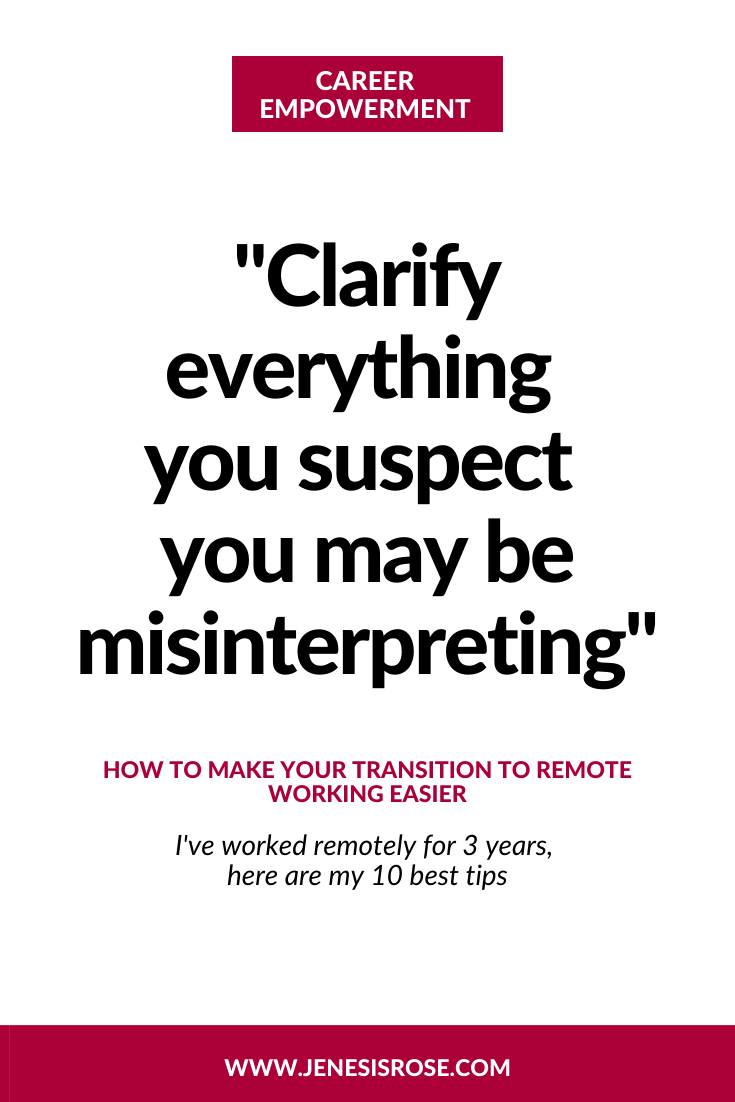
How To Make Your Transition To Remote Working Easier

How To Make Your Transition To Remote Working Easier